Running an e-commerce store on Shopify is like a dream come true! It’s smooth, fast, easy to use, and scalable. The UI helps you easily set up the store, showcasing your brand’s products.
The reach your brand gets after you go online is huge! You can target the whole world! But as your sales grow, so does some complexity at the backend.
Here, we are focus on understanding warehouse management for your Shopify Store. Many owners have run into this management failure that led to the downfall of their Shopify store.
Enough of talking! Let’s get started. This in-depth guide will walk you through everything you need to know about warehouse management for Shopify, including what it is, why it matters, common pitfalls to avoid, and other key factors to consider.

What is Shopify Warehouse Management?
Let’s see if these issues sound familiar to you:
“You oversell a best-seller because your spreadsheet wasn’t updated in time.”
“You sent the wrong item or size because your storage space is disorganized.”
“Your order packing process takes hours longer than it should, leading to shipping delays.”
These problems don’t just add cost to your pocket; they also affect your reputation. The customer doesn’t really care about all of the issues you are going through; he just wants his order to be delivered on time and safely.
If your fulfillment is unmanageable, your customer reviews will reflect it.
So, this is precisely where Shopify's warehouse management comes into play. You might think that warehouse management is for big businesses with massive facilities, but that’s not the case.
Even if you’re running a small Shopify store, applying simple warehouse management practices can help you grow smoothly. You’ll save time, reduce stress, and build a solid foundation for long-term success.
In simple terms, Shopify warehouse management refers to the process of managing, tracking, and shipping stock stored in your warehouse (or storage space) to ensure orders are fulfilled quickly and efficiently.
Think of it as the “engine room” of your Shopify store, the part that keeps everything running smoothly behind the scenes so your customers stay happy and your operations stay organized.
A Simple Definition for Small Businesses
Warehouse management for small Shopify merchants means:
Knowing what products are currently in stock
Knowing where each product is stored
Having a transparent, repeatable process for picking, packing, and shipping orders
It’s not about having a massive warehouse filled with forklifts and conveyor belts. Even if you’re running things out of a garage, spare room, or small storage unit, solid warehouse management makes a real difference.
How It Links Inventory, Orders, and Fulfillment
One of the best features of warehouse management in Shopify is that it directly connects your inventory system to your order system.
Here’s how it works:
A customer places an order on Shopify
Your inventory levels update automatically
Staff receive instant picking instructions
The correct product is packed and shipped to the right customer.
Without this connection, you’re relying on guesswork, and that leads to mistakes. With this blueprint, your operations flow smoothly and reliably, even as your business grows.
Why Does Understanding Warehouse Management Matter for Shopify Sellers?
While this question may not be a million-dollar question, its answer is definitely a one! Warehouse management primarily involves maintaining, tracking, and moving warehouse inventory in a timely and efficient manner.
It’s the behind-the-scenes engine that powers your business. If it’s functioning smoothly and steadily, all is well; if not, even a small task can become a huge pain!
Shopify warehouse management is more than "where you keep your stuff." It will impact nearly every area of your business:
1. Customer Experience
When processing an order for a customer, it is not enough that they simply get the product; it needs to be the right product and delivered in record time. Failing to ship an order or sending a defective product because an order is not processed or the stock is not readily available will result in the customer losing their trust.
Repeat business, referrals, and word-of-mouth reviews depend on consistent delivery and inventory management.
2. Profit Margins
Poor warehouse operations are too expensive. Wasted time searching for inventory, wasted dollars due to inaccurate shipments, and lost sales due to stockouts all undermine your profit margins.
However, a better-managed warehouse enables you to ship orders more efficiently and accurately, saving both time and money.
3. Scalability
It's stressful without systems. What works at 10 orders a week will not work at 200 orders a week. A well-organized warehouse process will enable you to scale your business without being overwhelmed by delays and errors.
Example: If a Shopify store sells clothing. With 50 SKUs, they feel comfortable restocking shelves. However, if the store expands to 500 SKUs, everything falls into disarray.
Sizes get mixed up, shipments go astray, and refunds accrue. By implementing warehouse basics such as barcodes and picking schedules, they regain control and restore customer trust.

As Shopify emphasizes, fulfillment is a key part of brand success. A seamless warehouse process isn't operations in a vacuum; it's a front-facing part of your business.
The Problems of Not Having a Warehouse System
If you are still handling your Shopify fulfillment with some handwritten notes, spreadsheets, sticky notes, or just relying on your memory, you are not alone! Most of the sellers do the same. Honestly, this is the wrong approach!
As your business grows, order volume also increases, and those quick fixes begin to fall apart.
Here are some of the most common problems Shopify sellers face without a solid e-commerce warehouse management system in place:
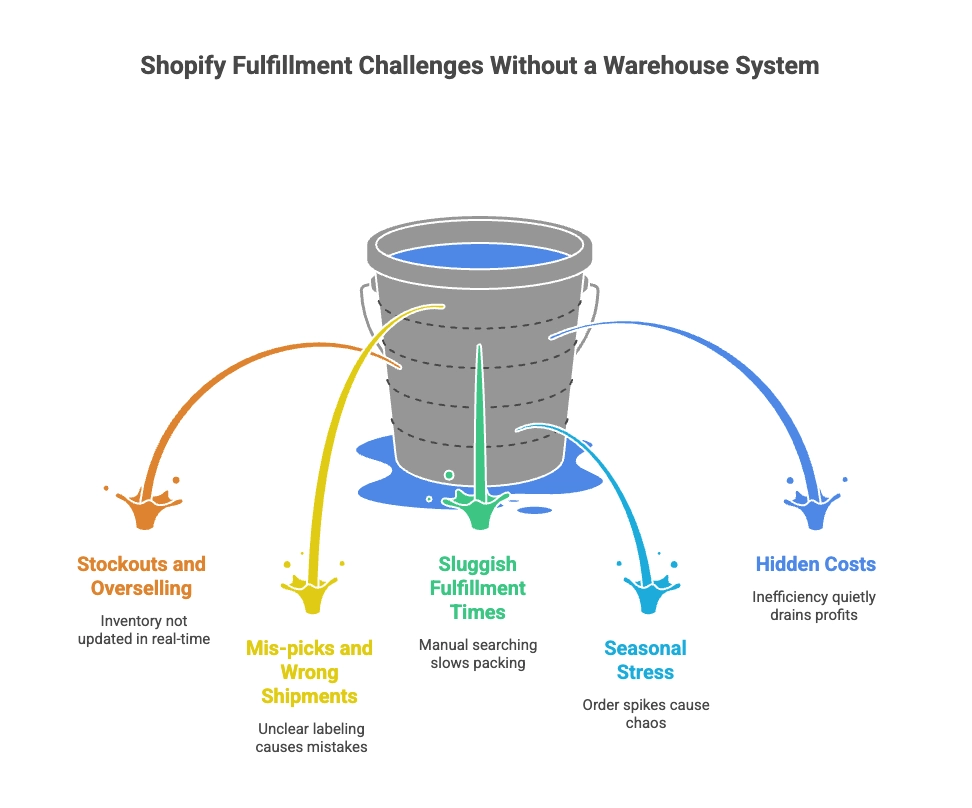
1. Stockouts and Overselling
Few things frustrate customers more than buying an item, only to be told it's out of stock.
This occurs when your inventory system isn’t updated in real-time. The result? Overselling, refund requests, and negative reviews chip away at your brand’s reputation.
Let’s take an example:
A Shopify store selling home décor has 20 best-selling lamps in stock. Overnight, 10 sell, but the spreadsheet doesn’t get updated until morning. By then, 15 more orders roll in.
Now you're short five lamps, and five customers are about to receive disappointing “out-of-stock” emails.
2. Mis-picks and Wrong Shipments
When products aren’t clearly labeled and your team doesn’t have a straightforward picking process, mistakes are inevitable.
Sending the wrong item, or even the wrong size, costs not only money but also erodes customer trust.
3. Sluggish Fulfillment Times
If you’re manually searching shelves for each product, order fulfillment becomes painfully slow.
Slow packing = delayed shipping = unhappy customers.
4. Seasonal Stress
Sales events like Black Friday, Cyber Monday, Christmas, or Diwali can bring massive order spikes.
Without systems in place, those busy seasons become chaotic, leaving you overwhelmed and your customers frustrated.
5. Hidden Costs That Add Up
It’s easy to overlook the cost of inefficiency. But time wasted on hunting down items, issuing refunds for mistakes, and fixing packing errors all add up.
Even if you're the only person packing orders, those delays quietly drain your profits.
Core Elements of Good Warehouse Management for Shopify
Honestly, warehouse management doesn't need to be rocket science. You don’t need a massive facility or fancy equipment to run things efficiently. Even small Shopify stores, shipping from a spare room, garage, or rented storage unit, can build a system that saves time and reduces costly errors.
Let’s break it down into the essentials:
1. Warehouse Layout & Organization
Think of your warehouse layout as the foundation of your operations. A cluttered, messy space leads to wasted time. But when things are organized, fulfillment becomes smooth and stress-free.
Here’s what works:
Group similar products together (e.g., all T-shirts in one zone, mugs in another)
Label everything clearly with SKU numbers; no second-guessing is needed
Keep your best-sellers close to the packing station
Set up a dedicated packing area with all your supplies (boxes, tape, labels) within easy reach
Real-life example:
A Shopify merchant processing 100 orders a day reorganized their shelves so their top-selling products were right next to the packing area. That one change saved them 30 seconds per order, adding up to nearly an hour saved daily. That’s more time to process extra orders or run marketing campaigns.
2. Barcode Scanning & Inventory Tracking
Barcodes might seem like something only big retailers use, but they're a game-changer for small businesses too. When combined with proper inventory tracking systems, barcodes transform how you monitor stock levels and manage your warehouse operations.
Why barcodes matter:
Picking and packing become much faster
Shopify inventory updates instantly
Manual errors (like typos or SKU mismatches) are almost eliminated
Scenario:
Instead of typing “Blue Hoodie, Medium” each time, just scan the barcode. Shopify confirms the item instantly, with no mistakes and no delays.
3. Reorder Points & Stock Control
Nothing kills momentum like a stockout. It means lost sales and unhappy customers. This is where reorder points come in.
What’s a reorder point?
It’s the minimum stock level that triggers a new order from your supplier.
Simple formula:
Reorder Point = Daily Sales Volume × Lead Time
Example:
If you sell 5 units per day and your supplier takes 14 days to deliver, your reorder point is 70.
Once your stock hits 70 units, it’s time to reorder, no scrambling, no last-minute panic.
4. Picking & Packing Workflows
The way you pick and pack orders has a big impact on shipping speed and accuracy.
Common workflows:
Single Order Picking – One order at a time. Easy, but slow.
Batch Picking – Grab items for multiple orders in one go—a major time-saver.
Wave Picking – Group similar orders and fulfill them together for maximum efficiency.
For most small Shopify sellers, batch picking is a game-changer. Combine it with a well-stocked, clutter-free packing station, and you’ll significantly reduce both delays and mistakes.
5. Warehouse Management System (WMS)
A Warehouse Management System (WMS) for Shopify ties everything together. Think of it as the brain of your warehouse.
A good WMS for Shopify should offer:
Real-time syncing with your Shopify inventory
Barcode scanning for speed and accuracy
Automatic alerts when stock gets low
Reports that help you spot trends and forecast demand
The best part? You don’t need expensive, enterprise-level software. There are affordable WMS options built for small businesses that scale with you, so your warehouse never becomes the bottleneck holding your store back.

Best Practices for Shopify Warehouse Management
Beyond the basics of warehouse management, what really separates struggling sellers from smooth operators are everyday habits. These best practices keep your Shopify warehouse running like clockwork, without the stress or guesswork.
1. Update Inventory in Real Time
Few things frustrate customers faster than ordering a product that’s actually out of stock.
If your inventory only updates hours,or worse, days,after a sale, overselling is bound to happen.
Real-time syncing with Shopify ensures that what customers see online matches what’s actually on your shelves. No surprises. No refunds. Just trust.
2. Start Small and Grow Steadily
Don’t try to build an Amazon-style fulfillment center overnight.
Start simple:
Labeled shelves
A clear, easy-to-navigate layout
A basic packing station
Once that foundation is solid, add more advanced tools like barcode scanners or a WMS. Scaling in stages keeps your overhead low and ensures stress-free operations.
3. Do Regular Audits and Cycle Counts
Don’t wait until the end of the year to count inventory.
Instead, conduct weekly cycle counts, just a handful of SKUs at a time.
This habit helps you:
Catch stock errors early
Prevent stockouts
Build confidence in your inventory numbers
4. Train Your Team (or Yourself)
Consistency is everything in fulfillment.
Whether it's just you, a weekend helper, or a whole team, everyone should follow the same workflows for picking, packing, and restocking.
Transparent processes and solid training are equal to fewer mistakes, faster shipping, and happier customers.
5. Handle Returns Promptly
Returns are part of the e-commerce game, but ignoring them is where sellers often go wrong.
If you’re letting returned products pile up in a corner, you're creating inaccurate stock counts and wasting valuable inventory.
Create a simple returns workflow:
Inspect returned items ASAP
Decide if they can be restocked
Update Shopify immediately
Common Mistakes to Avoid
Even with good habits, it’s easy to fall into these traps:
❌ Overstocking items “just in case,” which ties up cash and eats up space
❌ Ignoring returns until they become a mountain of lost sales
❌ Relying on memory instead of using a system to locate products
Real-World Example
One Shopify seller in the home décor niche kept over-ordering cushions “just in case.” Eventually, their garage was full of unsold stock.
With no reorder points or inventory checks, the overstock continued to grow.
After implementing weekly cycle counts and more intelligent stock control, they reduced unnecessary spend by 25% and finally reclaimed their garage.
Choosing the Best WMS for Shopify Sellers
If spreadsheets or Shopify’s basic inventory tools no longer meet your needs, it may be time to upgrade to a Warehouse Management System (WMS). The challenge? With so many options out there, how do you choose the right one? The key is finding software built for Shopify sellers like you.
What Features to Look For
WMS platforms aren’t uniform. For a merchant using Shopify, concentrate on features that speed up accuracy and fulfillment:
Integration with Shopify, whereby the store and warehouse are accurately synced
Scanning of barcodes that enhances the accuracy and speed of picking and packing
Updates on inventory levels that can lead to overselling are instantly corrected
Tools for organizing and packing that enhance the efficiency of workflows
Alerts for low stock levels to ensure you are always prepared and never run out of stock.
Questions to Ask Before Choosing a WMS
Before you commit, make sure the system checks these boxes:
Does it integrate directly with Shopify (without messy workarounds)?
Is it simple enough that you or your staff can use it without hours of training?
Can it support multi-channel sales if you expand to Amazon, Etsy, or eBay?
If the answer is “yes” across the board, you’re on the right track.
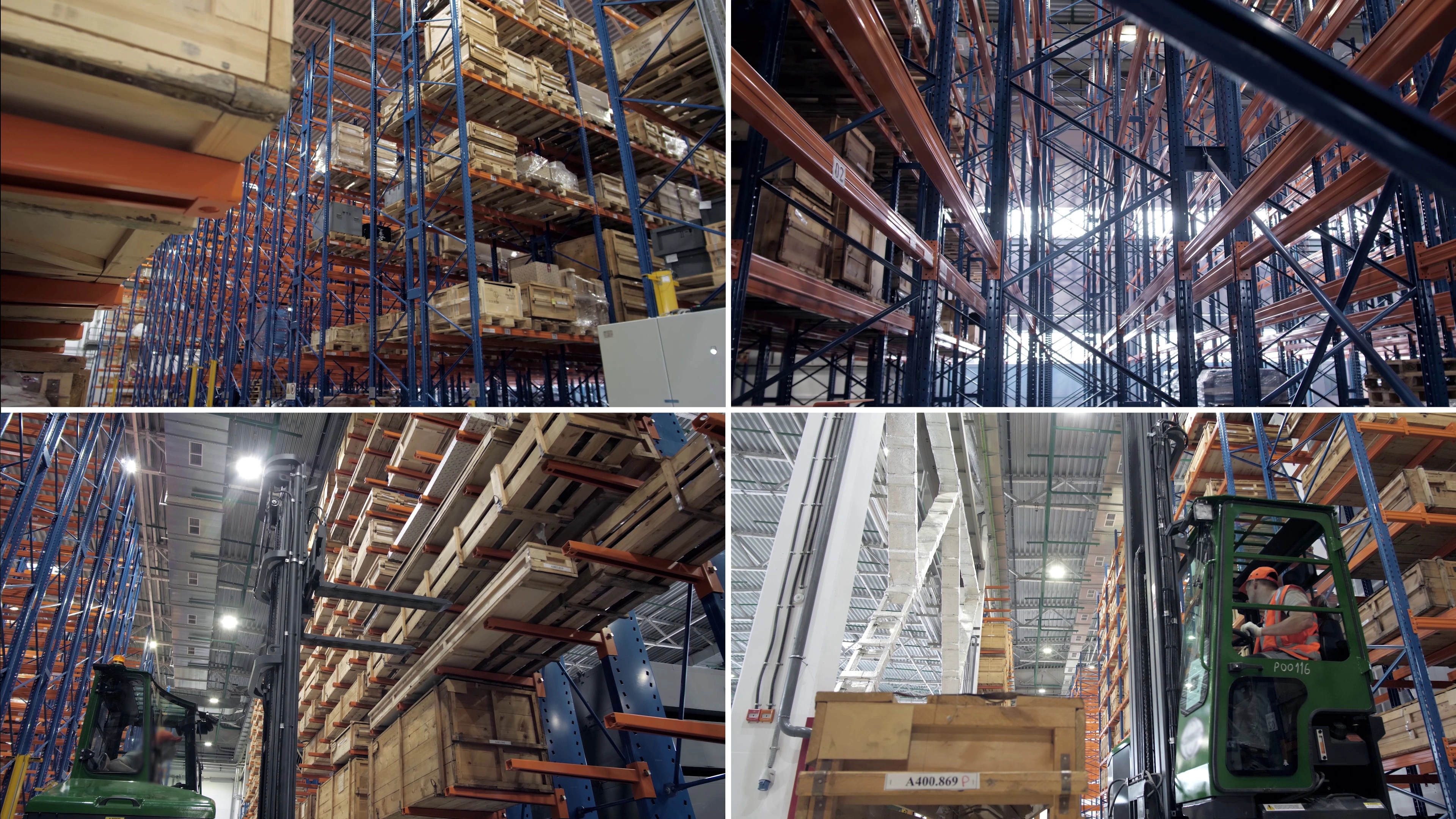
Scalability: Preparing for Growth
The best WMS should work for your business today and in the future. It should handle your current orders but also scale to manage hundreds or even thousands as your Shopify store grows.
This is where many sellers stumble:
Some overspend on bulky enterprise systems they don’t need (yet).
Others choose tools that can’t grow with them.
The sweet spot? A WMS that balances affordability, simplicity, and scalability.
Why Organize.ly Fits the Bill
At Organizely.io, we built our WMS specifically for small and growing Shopify sellers.
You’ll get:
Shopify integration
Barcode scanning
Real-time syncing
Picking tools
Stock alerts
All without paying for bloated features you’ll never use. Think of it as warehouse management made simple, affordable, and Shopify-first.
Conclusion
It's thrilling to see a Shopify store thrive, but disorganized fulfillment can put the brakes on growth. Warehouse management doesn't have to be confusing. Start small, with layout, barcode, and reorder points. Then bring in warehouse management software to scale confidently.
With the proper setup, your warehouse transforms from a point of stress to the engine powering your Shopify growth.
Feeling overwhelmed? Streamline your operations now with Organizely.io, the ultimate warehouse management system for Shopify merchants.
FAQs - Shopify Warehouse Management
Q1. What is warehouse management in Shopify?
It's about managing inventory, tracking stock, and streamlining fulfillment so orders ship faster and more accurately.
Q2. Does warehouse software matter to small Shopify merchants?
Yes. Even sellers with just 50 SKUs benefit from this approach. Software prevents overselling, automates updates, and saves hours of work each week.
Q3. What is the difference between inventory management and warehouse management?
Inventory management involves tracking stock levels and managing reorders. Warehouse management encompasses inventory management, as well as physical processes such as layout, picking, packing, and handling returns.
Q4. What is the best warehouse management system for Shopify sellers?
The best WMS integrates directly with Shopify, supports barcodes, handles returns, and scales affordably, like Organizely.
Q5. How can Shopify sellers prevent stockouts?
By setting reorder points, forecasting sales trends, and utilizing a WMS that provides alerts before stock levels run low, it is possible to manage inventory effectively.
Q6. What role does warehouse layout play in efficiency?
A clean, organized layout reduces picking time and errors. Even small shops benefit from grouping products logically and keeping best-sellers close to the packing station.
Q7. Is warehouse automation only for big businesses?
Not at all. Small Shopify sellers can automate with barcode scanning, real-time syncing, and affordable WMS tools. Automation is about saving time, not size.

